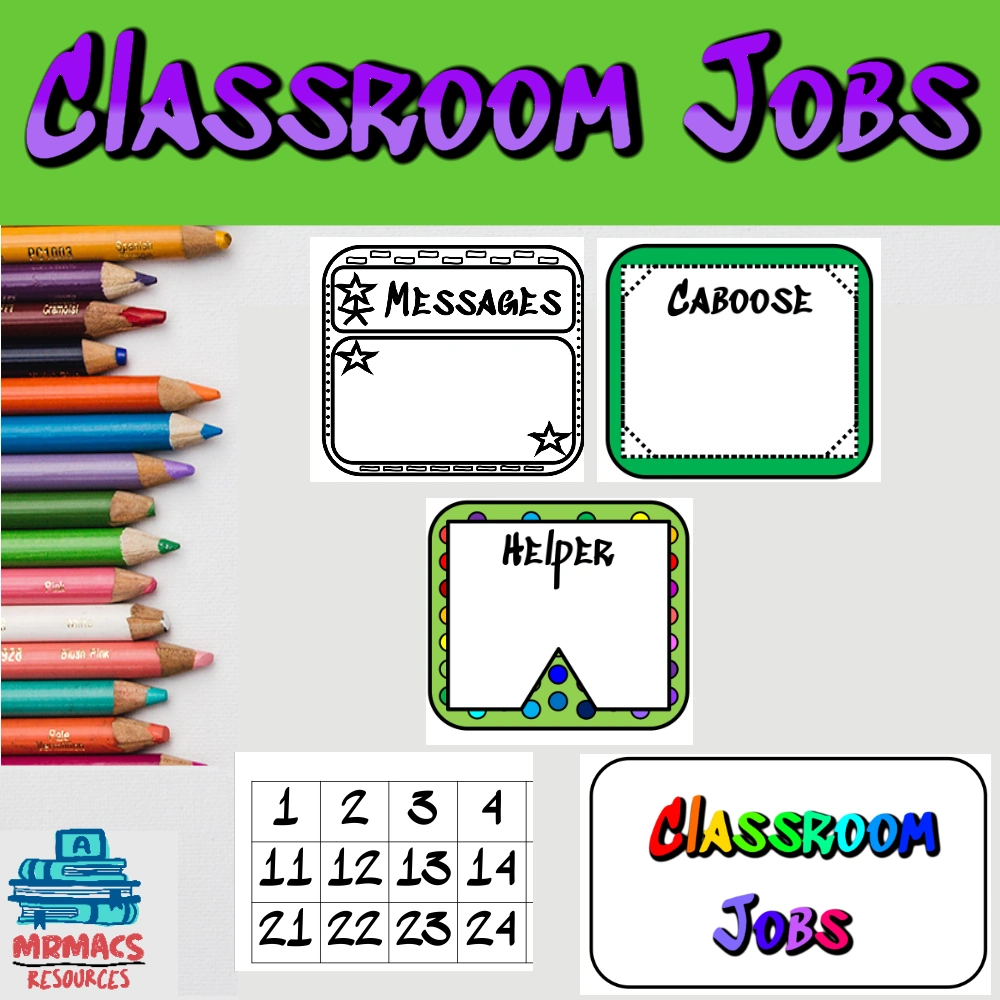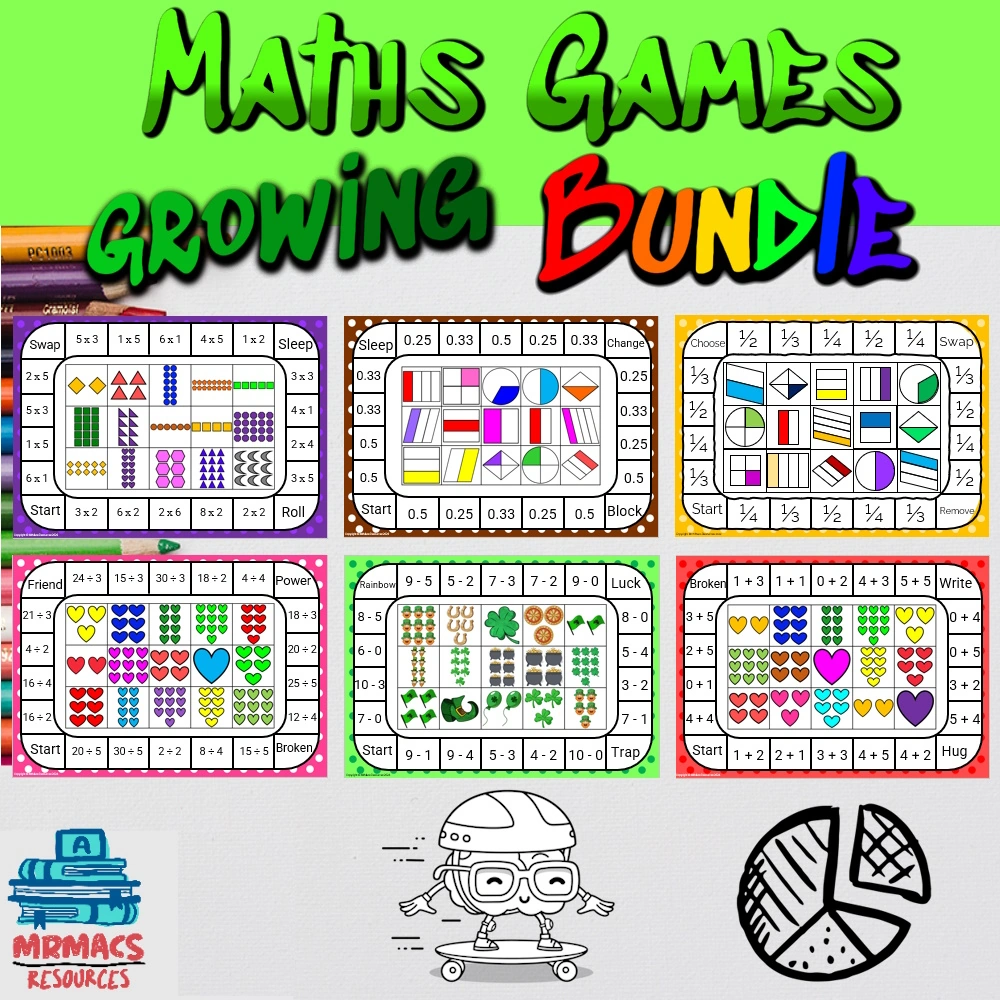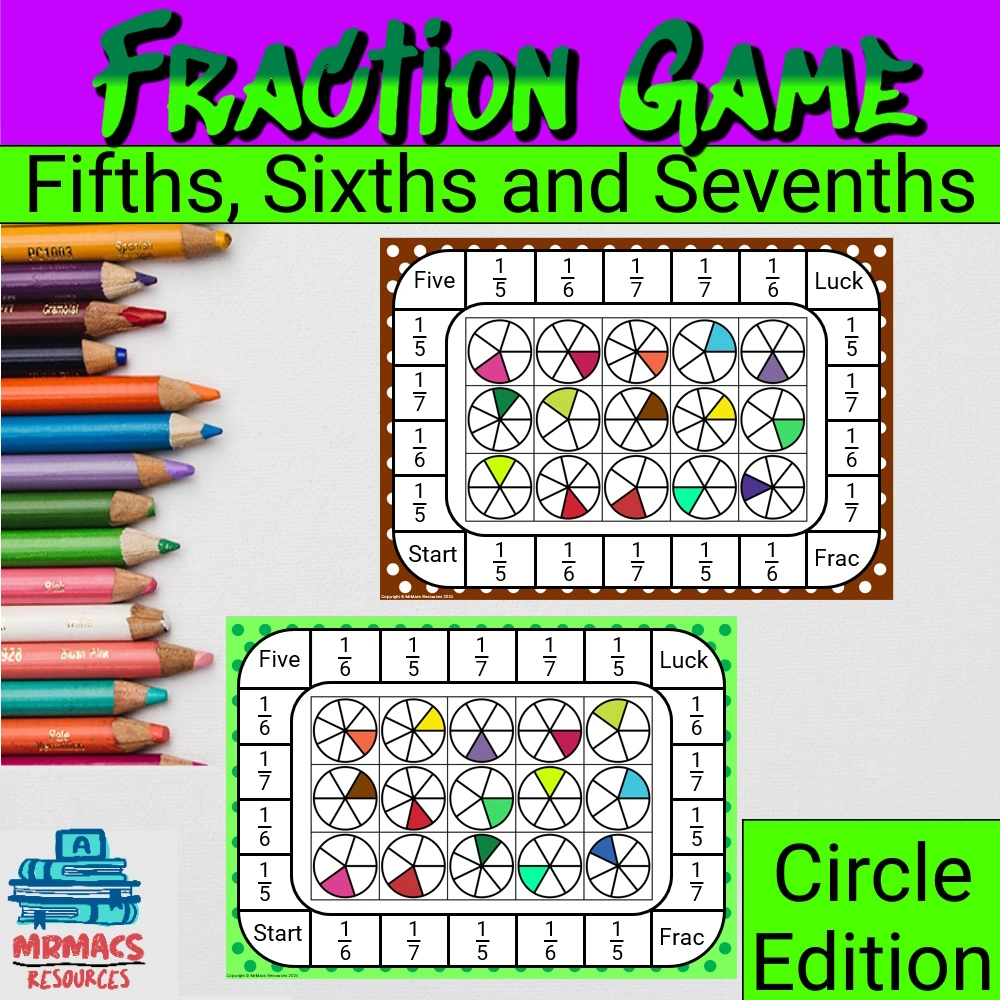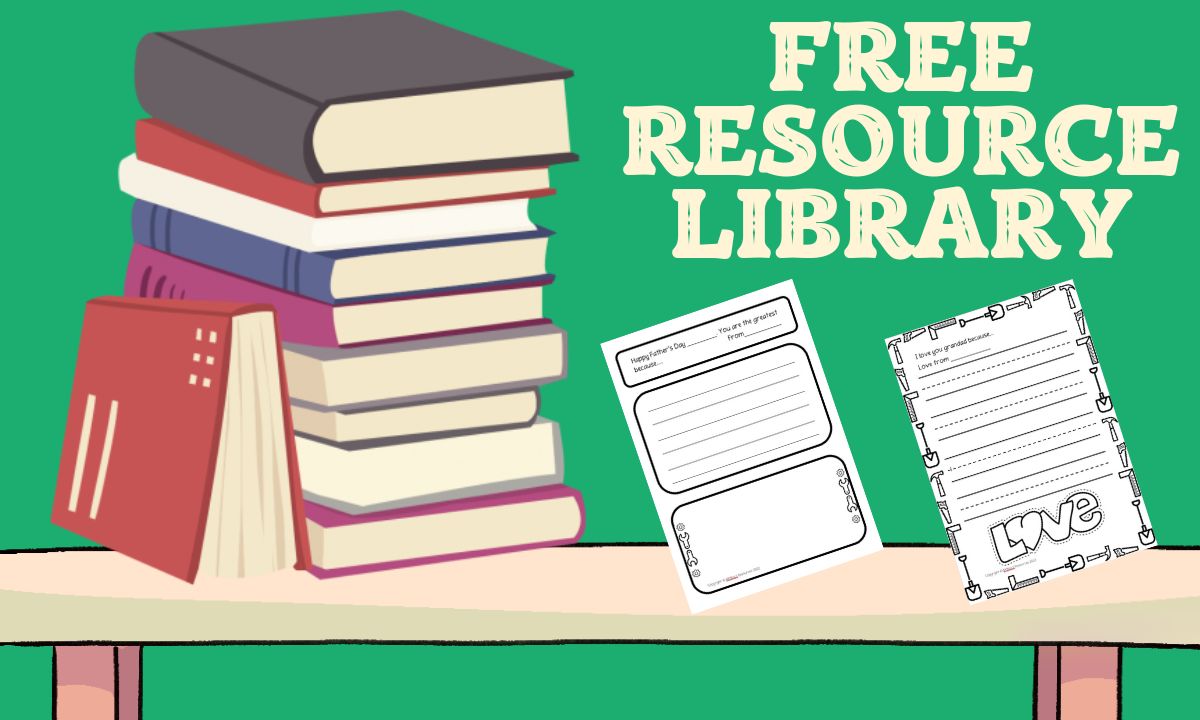Creating successful covers and thumbnails for Teachers Pay Teachers (TPT) products is a critical step for educators looking to make their resources stand out. As a tool, Canva offers user-friendly and customisable templates that can significantly simplify this process. Yes, using Canva can help you create attractive, professional-looking covers that enhance your store’s appeal on TPT.
While some teachers may question whether it’s essential to use Canva, its design capabilities make it a valuable asset. With features that allow you to match your brand’s fonts and colours, Canva ensures consistency and professionalism. Additionally, the platform’s ease of use means you don’t need to be a graphic design expert to create eye-catching covers.
Aside from the technical advantages, investing time in designing quality covers with Canva can lead to increased visibility and sales on TPT. A well-designed cover can capture the attention of potential buyers, encourage clicks, and ultimately drive conversions. By leveraging Canva, teachers can focus more on creating valuable educational content, knowing their products are visually appealing and effectively marketed.
Understanding Teachers Pay Teachers
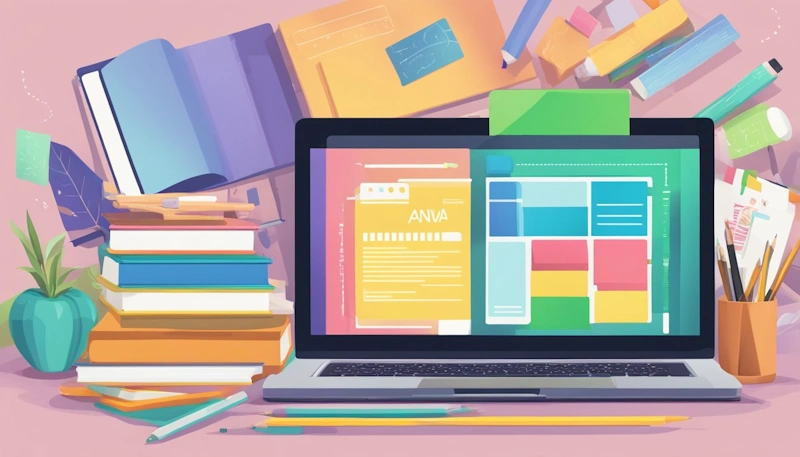
To succeed on TPT, you need to understand how its platform works and how to effectively present your products. Key components include setting up your TPT Store, creating attractive product covers, and maintaining consistent visual branding.
Essentials of a TPT Store
Your TPT Store is your personal online shop where you sell educational resources. It’s crucial to choose a unique and memorable store name as it helps with branding and makes it easier for buyers to remember you.
Keep your store organised with categories and tags for each product. Accurate and detailed descriptions are also essential to help potential customers understand what they are purchasing. Furthermore, regularly updating your store with new products keeps your store active and engaging.
Key Features of Product Covers
Product covers are the first thing buyers see and often determine whether they choose to view your product. High-quality, visually appealing covers can significantly impact your sales. Canva is a popular tool among TPT sellers for creating professional-looking covers.
Key features of a good product cover include:
- Clear and High-Resolution Images
- Engaging and Consistent Colours and Fonts
- Descriptive Titles
- Consistent Layouts
A well-designed cover not only attracts attention but also conveys the value and content of your product effectively. Make use of templates within Canva to maintain consistency and save time. It does take time to create templates within Canva, but when they are done, they can be reused. So, in the long run they will save you loads of time.
The Role of Visual Branding – Can Canva Help?
Visual branding is vital in creating a cohesive and professional look for your TPT Store. This includes having a consistent colour scheme, fonts, logo, and design style across all products lines and bundles. A strong brand helps build trust and recognition among your customers. What I do is have a template for my resources, then for each product line have a different matching colour for the title background. This way my customers can easily recognise each product line.
Using Canva, you can create a unified visual identity that includes your store’s logo, product covers, and promotional materials. Ensuring that all elements of your store reflect your brand’s theme can enhance your store’s professional appearance and make a lasting impression on buyers.
In summary, a successful TPT Store relies on an effective setup, captivating product covers, and strong visual branding. These elements work together to attract and retain customers, ultimately driving sales and growth.
Canva and Other Design Tools and TPT Success
To succeed on TPT, utilising effective design tools can make a significant difference. Having appealing and professional covers for your products can enhance their visibility and attractiveness.
Canva's Impact on Cover Creation
Canva has revolutionised the way many sellers create product covers on TPT. Its user-friendly interface and diverse range of templates make it accessible for everyone, regardless of design experience.
You can customise templates to align with your brand, ensuring a consistent look across your products. By using Canva Pro, you can access additional features such as premium photos, fonts, and clip art, which can further enhance your cover design. The drag-and-drop functionality simplifies the process, making it easy to create visually appealing covers quickly.
Free and Commercial Design Resources
While Canva is a popular choice, there are numerous other resources available. Websites like Placeit offer high-quality free photos that can be used to enhance your covers. Google Fonts and Font Squirrel provide a wide range of fonts, while sites like Freepik offer free and paid vectors and clip art.
For comprehensive design needs, tools like Adobe Creative Cloud offer powerful features for those with advanced skills. Purchasing clipart images from other TPT sellers can also provide access to professional-grade assets, ensuring your covers stand out.
Whatever design website you use, please make sure you have commercial rights to use the images or fonts. Most sites require you to purchase a yearly subscription to use images, resources and fonts for commercial purposes.
Alternatives to Canva
Though Canva is favoured by many, alternatives like PowerPoint and Adobe Illustrator are also viable for creating TPT covers. PowerPoint allows for easy manipulation of text and images, making it a good option for those familiar with it. Adobe Illustrator, on the other hand, offers robust graphic design capabilities for more intricate designs.
For those who prefer simplicity, tools like PicMonkey and Visme can be considered. They offer straightforward design options and ease of use similar to Canva. Exploring various tools allows you to find the one that best suits your workflow and style.
Best Practices for Creating Engaging Canva Covers on TPT
Creating engaging covers for your TPT resources can make a significant difference in attracting buyers. Focus on effective composition, proper selection of templates and elements, and understanding legal guidelines to enhance your covers.
Your design covers should be unique and designed by you. The last thing you want is for your store to be taken down because you copied someone else’s design. Canva, has many design choices. Pick one that you like, customise it and choose a colour theme for your templates.
Composition and Layout Techniques
Start with a strong layout that captures attention. Use contrasting colours to make text and images stand out. Thumbnail images should be clear and concise, summarising your resource’s content and how the resource can be used in the classroom.
Incorporate a border to give your cover a polished look. Organise graphics and text logically, ensuring that each element supports the overall design. Be sure to include a relevant background that complements your theme without overwhelming the primary message.
Choosing the Right Canva Templates and Elements
Canva offers numerous design templates that cater to different styles and subjects. Select a template that aligns with your resource’s niche and subject matter.
Utilise the drag and drop feature to customise graphics, fonts, and shapes. Experiment with contrasting elements to create visual interest. Ensure your fonts are readable; pairing a simple font with a decorative one can enhance readability while adding flair. Pay attention to the balance between text and images to maintain a clean, professional look.
Legal Considerations and Copyright
Using copyright-protected material without permission can lead to legal issues. Always ensure the images, fonts, and elements you use are either free for commercial use or properly licensed.
Sites like Canva provide a range of legally safe elements for you to use. Be diligent about checking the usage rights for any photos or graphics you incorporate. Proper attribution might be needed even when using free resources. Staying compliant with copyright laws not only protects you but also gives your resources credibility.
Conclusion
Canva is very popular amount TPT sellers and it is no surprise why. It is a user-friendly website that offer TPT creators a large variety of pre-created templates. These templates can be used as a starting point and then customised to suit the style and niche of your TPT store.
Canva can be used quite easily to create attractive, professional-looking covers and thumbnails that will enhance your TPT store. To add, I use Canva all the time to create professional looking video previews. I have a template that I use and simply change the images for each new product!
What do you think of Canva? Do you use it for your product covers, thumbnails and video previews?
About The Author

Hi! My name is Mr Mac. I am a K – 6 teacher. I love to create resources for teachers to make their teaching lives easier.