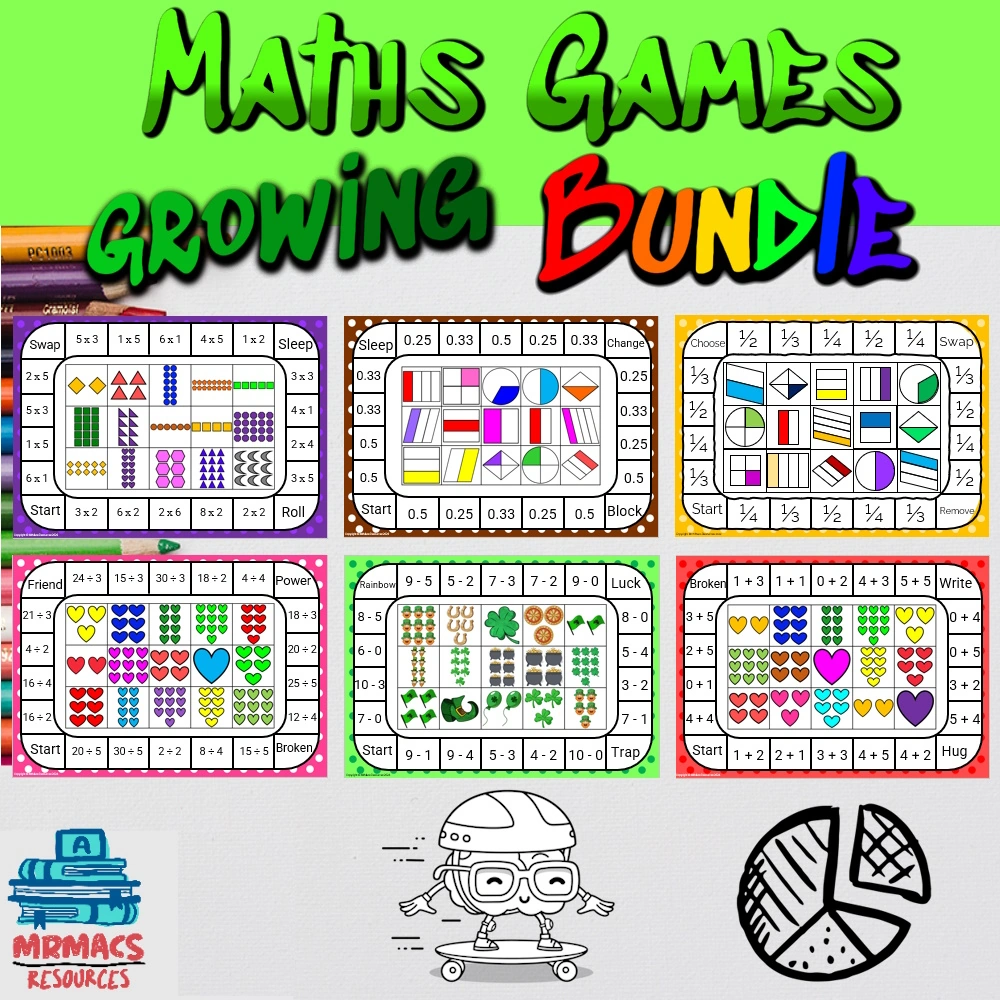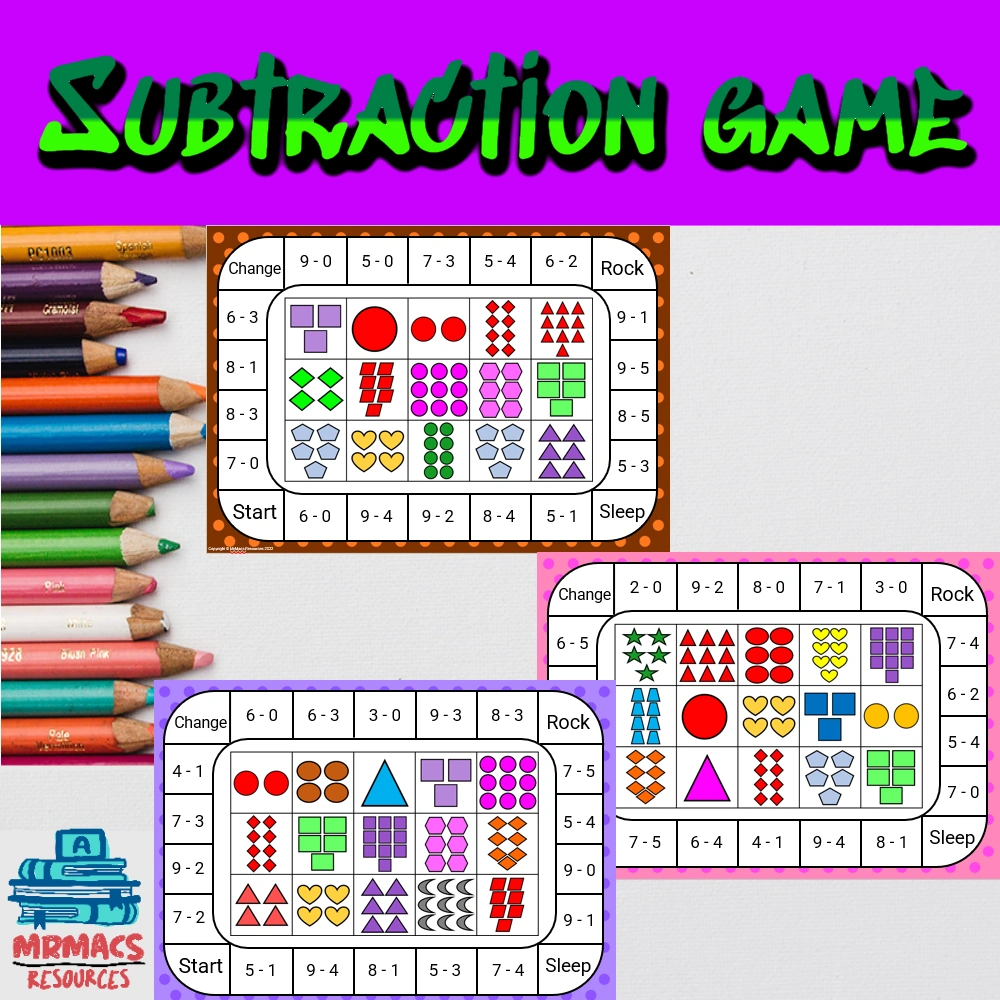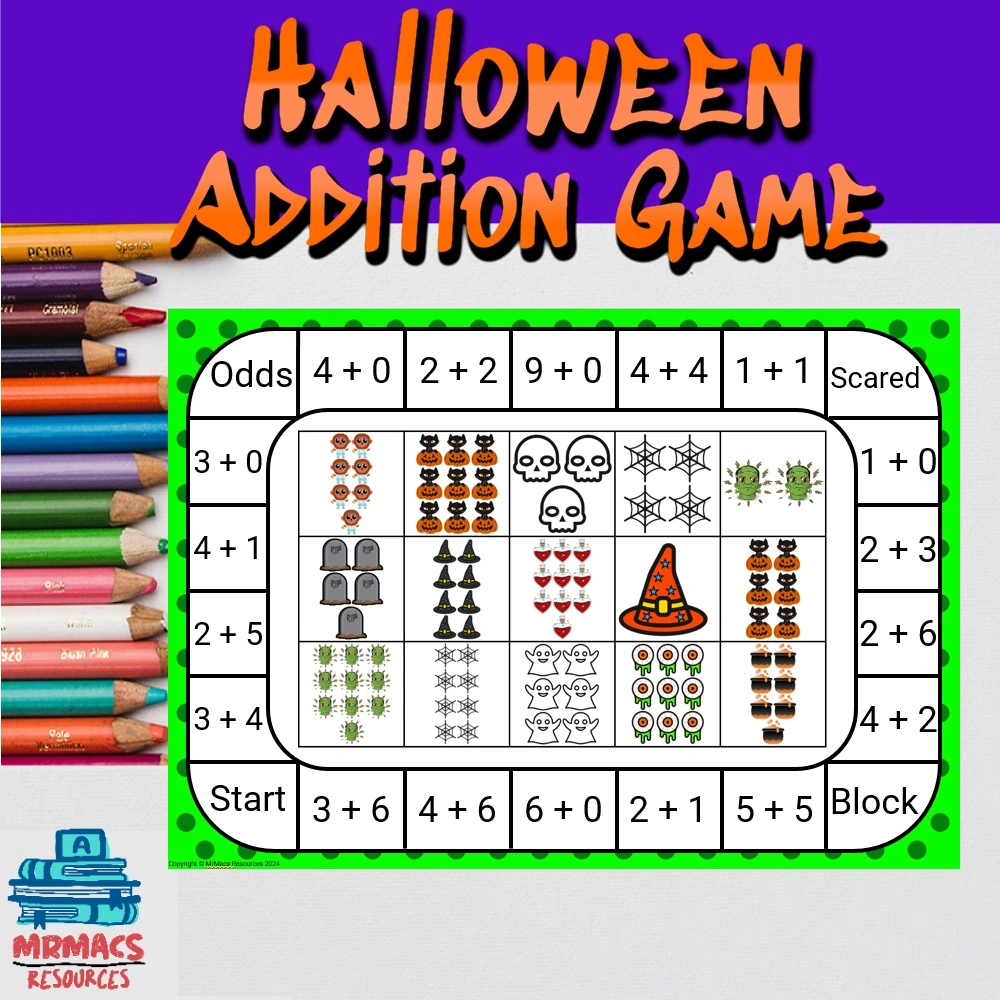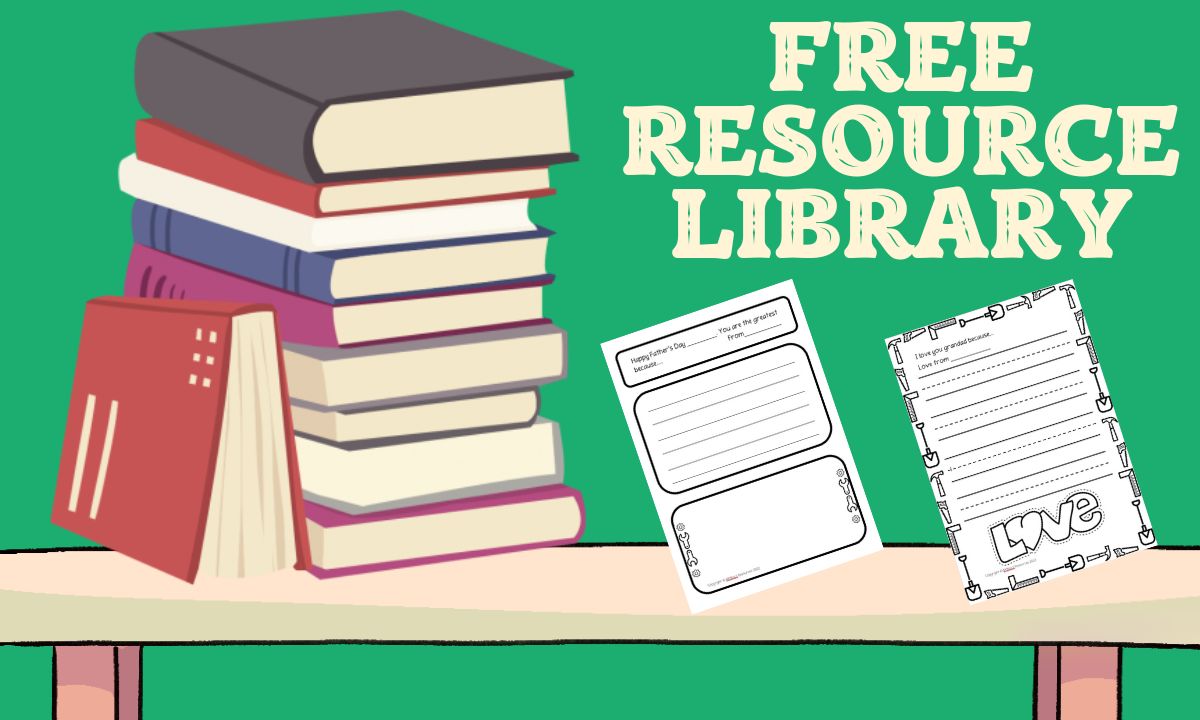Teachers Pay Teachers (TPT) has become a go-to platform for teachers looking to share and sell their teaching resources. If you’re keen to create high-quality resources for TPT, you’ll need the right tools and know-how. Clearly, by using the best tools and resources, you can make engaging, practical products that fellow teachers will love to use in their classrooms.
Creating TPT products doesn’t have to be hard. With the right approach, you can turn your classroom ideas into polished resources that help other teachers and earn you extra income. From eye-catching products to comprehensive unit plans, there are many types of resources you can create for TPT.
To get started, you’ll want to focus on your teaching niche and the needs of your target audience. This will help you create resources that stand out and solve real problems for other teachers. Moreover, you’ll need to make sure your materials are well-structured, visually appealing, and packed with enough content to keep students busy.
Developing Engaging Teaching Resources

Creating top-notch teaching resources for TPT starts with knowing your strengths and your audience. Let’s explore how to make resources that truly resonate with teachers and students alike.
Identifying Your Niche
Finding your niche is key to standing out on TPT. Think about your teaching background and what subjects you’re most passionate about. Maybe you excel at maths for Year 3 or have a knack for special education resources. Ultimately, your unique skills and experiences can set you apart.
Look at what’s already on TPT. Are there gaps you could fill? Perhaps there’s a need for more hands-on science activities or creative writing prompts. By zeroing in on a specific area, you’ll attract teachers looking for exactly what you offer.
Don’t forget to consider current trends in education. STEM resources or social-emotional learning materials might be in high demand. In addition, keep an eye on curriculum changes too, as they can spark ideas for new resources.
Creating Compelling Lesson Plans
Great lesson plans are the backbone of engaging teaching resources. Start by setting clear learning goals. What do you want students to achieve? Break these goals down into manageable steps.
Include a mix of activities to cater to different learning styles. You might combine visual aids, hands-on tasks, and group work. This variety keeps students interested and helps them grasp concepts better.
Think about how to make your lessons interactive. Could you add a game element or a real-world problem to solve? These touches can turn a good lesson into a great one.
Furthermore, remember to include assessment ideas. Teachers love resources that help them check student understanding. Quick quizzes, exit tickets, or project rubrics can be really useful.
Designing Interactive Worksheets & Teaching Resources
Firstly, worksheets don’t have to be boring! Start with a clean, eye-catching layout. Use colours and graphics that support learning without being distracting.
Create tasks that get students thinking. Instead of simple fill-in-the-blanks, try adding puzzles, matching activities, or short writing prompts. These encourage deeper engagement with the material.
Above all, make your worksheets adaptable. Include options for different skill levels so teachers can use them with diverse groups. You could offer an easy, medium, and challenging version of each task.
Don’t forget about digital options. Many teachers look for resources they can use online or in blended learning settings. In short, consider making your worksheets interactive with clickable elements or spaces for typing.
Leveraging Design Tools to Enhance Visual Appeal for Your Teaching Resources

Visual appeal plays a big role in engaging students. The right design tools can make your teaching materials stand out on Teachers Pay Teachers. Let’s explore some top options for creating eye-catching teaching resources.
Utilising PowerPoint and Google Slides
PowerPoint and Google Slides are great for making visually appealing teaching materials. These tools offer many design features to spruce up your slides. You can add shapes, text boxes, and images easily. What is more, you can play with colours, fonts, and layouts to create eye-catching designs.
Additionally, both tools have built-in templates to get you started quickly. You can also make your own templates to keep a consistent look. Don’t forget to use charts and graphs to present data in a visually appealing way. To sum up, these programs are user-friendly, making it easy to create professional-looking resources.
Graphic Design with Canva for Education
Canva is a top choice for teachers on TPT. It’s packed with features to help you create stunning visuals. You’ll find loads of templates for worksheets, posters, and more. The drag-and-drop interface makes design a breeze, even if you’re not a pro.
Canva offers a huge library of images, fonts, and graphics. Many are free, but some need a paid plan. You can upload your own images too. The tool lets you make infographics, social media posts, and printables with ease. In a nutshell, Canva is very popular tool for creating resources on TPT. It is a go to tool that I highly recommend you using.
Incorporating Clip Art and Templates in Your Teaching Resources
Clip art and templates can save you heaps of time when making teaching resources. Many websites offer free clip art that’s perfect for educational use. However, be sure to check the licence to make sure you can use it commercially.
Templates are pre-designed layouts you can customise. They’re a quick way to create professional-looking resources. You can find templates for worksheets, printables, lesson plans, and more. Some are free, while others might cost a bit. Using templates ensures your materials look polished and consistent.
Marketing and Protecting Your TPT Products

Selling on TPT requires more than just creating great resources. You need to market your products effectively and protect your work. Let’s explore some key strategies to help you succeed.
Understanding TPT Membership and Terms of Use
TPT offers different membership levels for sellers. The Basic Seller is a great way to start, but you’ll keep a smaller percentage of your sales. A Premium Seller membership costs more money upfront but gives you a bigger cut of your earnings. Due to this, it’s worth considering if you plan to sell lots of resources.
Make sure you read and follow TPT’s Terms of Use carefully. These rules cover things like what you can sell, how to price your items, and how to use images. Breaking these rules could get your account suspended. If you’re not sure about something, it’s best to ask TPT directly for help.
Receiving and Utilising Feedback from the TPT Community
The TPT community is a great source of feedback for your products. When buyers leave reviews, pay close attention to what they say. Good reviews can help boost your sales, so thank those customers and consider their suggestions.
If you get a not-so-great review, don’t panic. Use it as a chance to improve your product. Read what they have to say. If it is something you can fix, then do so and update your product. This shows you care about quality and can turn a negative into a positive.
Furthermore, you can join TPT seller forums to connect with other teachers. These groups are great for sharing tips, getting advice, and staying up-to-date with TPT changes.
Securing Your Digital Teaching Resources
Protecting your hard work is crucial when selling digital products. Start by adding watermarks to your preview images. This makes it harder for others to copy your designs without permission.
Use strong passwords (protection) for your TPT products and flatten all your teaching resources. The last thing you want is for something to steal your work you spent hours making. What’s more, when you upload your products, make sure they’re in a format that’s hard to edit, like a password protected PDF file. This helps prevent people from changing your work and claiming it as their own.
Finally, you should always add a copyright notice to your resources. This reminds buyers that your work is protected and can’t be shared or resold without your permission.
Conclusion
In conclusion, Teachers Pay Teachers offers hard working teachers with a platform to sell their amazing ideas and teaching products. Moreover, using web tools like Canva lets you craft unique content that stands out.
Remember, quality is key on TPT. Focus on making useful, engaging resources that solve real classroom needs. With some effort and creativity, you could build a thriving TPT store and help teachers worldwide.
So why not give it a go? You might be surprised at what you can create and the positive impact you can have on education.
About The Author

Hi! My name is Mr Mac. I am a K – 6 teacher. I love to create resources for teachers to make their teaching lives easier.